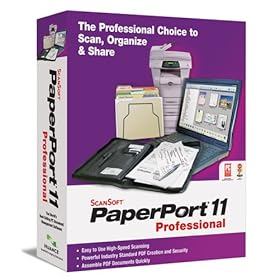
System Requirements:
* Microsoft® Windows® 2000 (SP4 or higher) XP (SP1 or higher)
* Intel® Pentium® processor or equivalent
* 128 MB RAM, 256 MB RAM or higher recommended
* 300 MB free hard disk space
* Microsoft® Internet Explorer 5.5 or higher (free download available at www.microsoft.com)
* CD-ROM drive (required for installation)
* SVGA monitor, minimum 800 x 600 pixel resolution with 256 colors. High Color in Windows 2000 and Medium Color in XP (16-bit color) recommended
* A Web connection is required for activation and automatic updates
Product Features
* Manage enhance, blend, share, and print over 150 document types and popular photo formats
* Quickly find your financial paperwork when you need it ¿ tax returns, receipts, financial statements, mortgage papers, insurance forms and more
* Use the new PaperPort Watson Intelligent Search Agent to research and find web pages, emails, scanned and digital documents
* Produce perfectly scanned PDF documents with one click to be shared with clients and colleagues; it's as fast as faxing but much more efficient
* Use revolutionary PDF compression to create super-small color PDF files
Product Description
PaperPort Professional 11 is designed to make your scanners, All-In-Ones and multifunction devices easier to use and more productive. Auto-straighten, auto-crop, auto-rotate, and auto-enhance are just few of the improvements that happen at the push of a button. PaperPort Professional uses unlimited Scanner Profiles with Scanner Enhancement Technology (SET) to achieve excellent results on most any kind of document.
No other product lets you work so easily with PDF documents – create PDF files from any application; scan to PDF; search PDF; annotate and highlight PDF; merge PDF files; secure PDF and more. PaperPort Professional comes with ScanSoft PDF Create! - an Adobe Acrobat compatible PDF creation utility. In addition, PaperPort features PDF-MRC High Compression technology that allows you to scan color documents that are up to 8 times smaller than regularly scanned color PDF documents.
Millions of people – including office workers, lawyers, doctors, insurance and real estate agents – rely on ScanSoft PaperPort Professional to save time and money by transforming paper documents into searchable digital documents. It’s the one program that enables Microsoft Windows to visually manage paper and PDF plus over 150 document and photo formats. The unique document desktop allows you to view, browse and assemble documents with drag-and-drop drop ease. PaperPort Professional combines the efficiency of document management, the convenience of superbly scanned documents and the power of creating PDF files, to bring a new level of operational proficiency to your organization. It’s the most productive way for everyone in your office to scan, organize, find, merge, repurpose, print, share and email anything.
The Most Accurate PaperPort Ever
PaperPort Professional 11 lets you unlock information stored in paper documents. Turn scanned paper documents into text files that can be edited, copy and pasted into email, or scanned directly into new word processing or spreadsheet files. The PaperPort OCR feature indexes all your scanned documents with unsurpassed accuracy, ensuring high quality search results. And If maintaining the document layout, colors and graphics is important to you, then here’s more great news – PaperPort integrates seamlessly with ScanSoft OmniPage, the award-winning document conversion program.
Easier Document Assembly, Stacking, and Unstacking
PaperPort features a unique split desktop design that also displays individual page thumbnails alongside document thumbnails for superior document assembly. Drag and drop entire documents within another document or selectively copy and paste individual pages from one PDF document to another. Quickly assemble custom PDF documents with automatic conversion to PDF when combining scans and photos with word processing, spreadsheet and presentation files.
More Intelligent Searches
The PaperPort All-in-One Search allows you to find any kind of document on your computer including scanned paper, PDF, photos, word processing, spreadsheet, presentation and graphic files using keywords or search phrases. Plus, this release introduces PaperPort Watson, which searches the Web, e-mails, news sites, blogs, shopping sites, and also works with other desktop search applications like MSN, Google, and X1. It’s perfect for doing research and collecting relevant search results into a PaperPort folder to organize and combine.
Top 10 Reasons to Buy ScanSoft PaperPort Professional:
1. Get More Organized
PaperPort goes far beyond basic scanning and helps you get more organized by managing, enhancing, blending, sharing, and printing over 150 document types and popular photo formats.
2. Faster Access to Important Documents
Once a paper document is scanned and filed in PaperPort it will never be lost. Digital documents are always there waiting for you and unlike paper files, can be used by several people at the same time.
3. Gather Information Quickly
Use the new PaperPort Watson Intelligent Search Agent to research and find web pages, e-mails, scanned and digital documents that can be moved into a single folder to be combined or edited as you like.
4. Communicate Clearly
PaperPort produces perfectly scanned PDF documents with one click to be shared with clients and colleagues. It’s as fast as faxing but much more efficient. Enhance collaboration with electronic sticky notes.
5. Revolutionary PDF Compression
Scan, share and print in color like never before. PaperPort produces super small scanned color PDF files with PDFMRC High Compression technology.
6. Assemble PDF Documents Quickly
Create a single, compact and universal PDF document from multiple word-processing or spreadsheet files and paper documents using simple drag-and-drop.
7. Save Space and Money
Reduce expenses involved with filing, copying, finding and storing paper documents. Eliminate the storage of old archived paper documents.
8. Quickly Convert Paper Documents into Digital Documents You Can Edit
Turn your scanned images into editable Word, Excel or text files with a simple drag-and-drop to the PaperPort SendTo bar using PaperPort OCR.
9. Fill Out Forms Quickly, Neatly
Convert scanned paper forms into electronic forms you can fill out on the computer.
10. Easily Route Documents
Send or receive documents from multi-function devices, to other PaperPort Desktops or to centralized document management systems using Microsoft Sharepoint, FTP, Web Folder, and ODMA.
PaperPort Professional 11 is the fastest and best version of PaperPort ever. At work and at home you're inundated with paperwork - receipts, bills, letters, tax information, memos, investment statements, contracts - you name it. The paperwork keeps piling up on your desk and documents keep collecting in your PC. With PaperPort, every organization with a powerful, new way to organize all of their files. Navigation speed has been increased by over 200 percent, for moving between folders, which is especially valuable for folders containing hundreds or thousands of files. Scan and organize documents with the fewest possible steps and get it right the first time. Packed with over 50 new features and improvements, PaperPort has never been easier-to-use, faster, or more productive. New SET capabilities for scanning invoices, receipts, magazine articles and newsprint, as well as for enhancing and editing photographs
From amazon.com









No comments:
Post a Comment