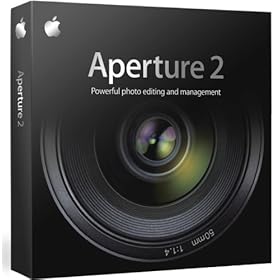
System Requirements:
* One of the following Mac computers: Mac Pro, MacBook Pro, MacBook, MacBook Air, Mac mini with an Intel Core Solo or Duo processor, iMac with a 1.8GHz or faster PowerPC G5 or Intel Core Duo processor, Power Mac G5 with a 1.6GHz or faster PowerPC G5 processor, 15- or 17-inch PowerBook G4 with a 1.25GHz or faster PowerPC G4 processor
* Memory requirements: 1GB of RAM (2GB of RAM required for Mac Pro)
* One of the following graphics cards: ATI Radeon X600 Pro, X600 XT, X800 XT Mac Edition, X850 XT, X1600, X1900 XT, 9800 XT, 9800 Pro, 9700 Pro, 9600, 9600 XT, 9600 Pro, 9650, HD 2400 XT, HD 2600 PRO, or HD 2600 XT; ATI Mobility Radeon 9700 or 9600, ATI Mobility Radeon X1600; NVIDIA GeForce FX 5200 Ultra, 6600, 6600 LE, 6800 Ultra DDL, 6800 GT DDL, 7300 GT, 7800 GT, 8600M GT, or 8800 GT; NVIDIA Quadro FX 4500 or FX 5600; Intel GMA 950 or GMA X3100
* Minimum operating system requirements: Mac OS X v10.4.11 Tiger; Mac OS X v10.5.2 Leopard
* Other requirements: DVD drive for installation, 5GB of hard drive space for the application and sample projects
* Recommended Configuration:
* Computer: Mac computer with a 2GHz or faster Intel Core Duo processor or dual 2GHz or faster PowerPC G5 processors
* Memory: 2GB of RAM
* Operating System: Mac OS X v10.4.11 Tiger or later, or v10.5.2 Leopard or later
* One of the following graphics cards: Ð ATI Radeon X800 XT Mac Edition, 9800 XT, 9800 Pro, X1900 XT, X1600, HD 2600 XT, or HD 2600 PRO; NVIDIA GeForce 6800 series, 7300 GT, 7800 GT, 8800 GT, or 8600M GT; NVIDIA Quadro FX 4500 or FX 5600
Product Features
* Image adjustment controls such as Recovery, Definition, Vibrancy, and Vignette
* Soft-edged Retouch brush for removing unwanted elements from photos
* Next-generation RAW image processing for producing images of the highest quality
* Quick Preview mode for rapid-fire photo browsing
* MobileMe Gallery support to instantly publish photos online, allowing visitors to both view and download images
Product Description
You can access your entire iPhoto library directly within Aperture 2, to import selected events, albums, or individual photos using the iPhoto Browser. Aperture 2 includes an all-in-one inspector that consolidates the Project, Metadata, and Adjustments panes and lets you switch between them simply by typing W. Quickly locate images in the innovative All Projects view with project skimming. The new Quick Preview mode provides rapid-fire photo browsing, letting you quickly compare, rate, and make image selections. Aperture also offers enhanced performance when making processor-intensive adjustments, such as Noise Reduction and Highlight and Shadows. Leveraging the next-generation RAW image processing in Mac OS X Leopard, Aperture 2 delivers images of astounding quality, offering superb color fidelity, increased shadow detail, reduced noise, and advanced highlight recovery. Aperture provides RAW support for the leading digital cameras and camera backs. It also supports DNGs made from the RAW files of most digital cameras. With a .Mac account, you can take advantage of new support for .Mac Web Gallery to create beautiful online portfolios even allowing clients, colleagues, or friends to download JPEG or RAW originals complete with embedded metadata. Aperture also lets you sync your Aperture library to an iPhone or iPod. Or enjoy your photos on a widescreen TV in glorious high definition using Apple TV.
From amazon.com









No comments:
Post a Comment