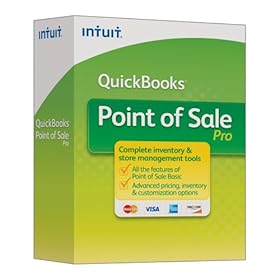
System Requirements:
* At least a 1.8GHz processor
* At least 256MB of RAM (512 MB if running Windows Vista) for a single user
* At least 512MB of RAM (1 GB if running Windows Vista) for multiple, concurrent users
* Additional Hardware and Software
* Microsoft Windows XP (SP2 or later strongly recommended), 32-bit, all editions, Windows Server 2003, Windows Vista, all editions, Windows Server 2008
* 4x CD-ROM drive
* Notes:
Point of Sale will run on both 32-bit and 64-bit processors running Vista, but is compiled as a 32-bit application. However, not every QuickBooks Point of Sale hardware device will install and operate on 64-bit operating systems. These devices include:
Zebra LP 2824 Tag Printer
Metrologic Optimus S Physical Inventory Scanner
Logic Controls LD-9000 Pole Display
Ingencio i3070 PIN Pad
Ingenico 6580 PIN Pad/Swipe
Ingenico 2100 Integrated PIN Pad/swipe
Ingencio 3010 debit pad
It is recommended that users contact the device manufacturers for more information about installing their Point of Sale hardware devices on 64-bit operating systems.
Vista SP1 Is optional
* Multi-User
* Multi-user (2-20 workstations in one store) is optimized for Windows Server 2003/Windows Server 2008 client-server networks, and Windows XP/Vista peer-to-peer networks
* In either a multi-user or multi-store configuration, each workstation concurrently running Point of Sale must have a separately purchased user license, and every copy of Point of Sale must be the same version and level.
* Integration with other software (sold separately)
* QuickBooks Pro or Premier Editions 2006, 2007, 2008 or 2009; or QuickBooks Enterprise Solutions Version 6.0, 7.0, 8.0 or 9.0
* Microsoft Excel 2000, 2002, 2003, or 2007
* Microsoft Word 2000, 2002, 2003, or 2007
Product Features
* Built in credit and debit card processing
* Webstore integration
* Inventory turn statistic tracking
* Suggested reorder quantities
* Customer Rewards program
Product Description
You ring up the sales and Intuit QuickBooks Point of Sale Pro takes care of the rest: automatically keeping track of your detailed inventory, customers, sales orders, layaways, and employee commissions.
Track employee hours and sales commissions Customize price tags, receipts and more Track work orders and sales orders Stay Close to Your Customers - Track customer contact and purchase info Create customer letters easily with Microsoft Word integration Capture ship-to addresses for creating mailing lists and labels Recognize your best customers with the Rewards Program Get Started Quickly - Answer a few simple questions to start View built-in tutorials for common tasks Import items and customers from Microsoft Excel Learn by example with the Practice File Control Security - Track petty cash payouts Control access to administrative features by password Manage Inventory Accurately and Effortlessly - Automatically track inventory as you sell and receive items Manage vendors Generate purchase orders automatically at pre-set inventory levels Ship and track packages using Shipping Manager Track multiple vendors and UPC codes per item Track serial numbers Include pictures of inventory items Track layaways and sales orders Works alone or with QuickBooks Accounting Software - Transfer sales data to QuickBooks Sync customer data and accounts receivable with QuickBooks Enjoy a complete, end-to-end business management solution Send time cards to QuickBooks for payroll processing
From amazon.com









No comments:
Post a Comment